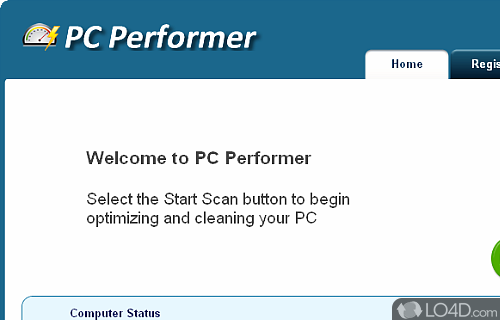
Update: We do not recommend using PC Performer and consider it a rogue program.
PC Performer is a Windows application which helps improve the performance of your Windows system by fixing pesky registry errors which are known for slowing down your system.
The first time you run Registry Performer, you will be prompted to scan your entire Windows Registry to find errors which may have been caused by installation or uninstallations which create errors. When finished, you can read about the errors from the program log, which will give you full details on what caused the error. Unfortunately in the free version, you're limited to fixing up to 15 errors at a time.
Before PC Performer makes changes to your registry and repairs errors which it finds, the application will automatically make a backup of the registry which is excellent, because if something did go wrong, you can always revert back to that restore point. Another useful feature of this registry program is the scheduler which will perform registry repairs automatically in the background at a set time.
It is also good to note that unless you specify otherwise (from within the main interface), PC Performer will automatically start when Windows does.
In the end, PC Performer isn't really recommended, but it does an OK job of fixing registry errors. There certainly are several freeware alternatives available which can do almost as much as PC Performer can though without the technical support.
Features of PC Performer
- Automatically optimize your registry settings to prevent crashes and help speed up your computer.
- Delete junk files to free disk space and improve performance.
- Remove broken short cuts
- Remove privacy and temporary files to protect your privacy.
- Remove unnecessary Start Up programs to free up memory and improve performance.
- Tweak a variety of system and windows settings for optimal performance.
Compatibility and License
This download is licensed as shareware for the Windows operating system from registry cleaner software and can be used as a free trial until the trial period ends (after an unspecified number of days). The PC Performer 020.12.2011 demo is available to all software users as a free download with potential restrictions and is not necessarily the full version of this software.
What version of Windows can PC Performer run on?
PC Performer can be used on a computer running Windows 11 or Windows 10. Previous versions of the OS shouldn't be a problem with Windows 8 and Windows 7 having been tested. It comes in both 32-bit and 64-bit downloads.
Filed under:

